There are two main ways you can view student work using Wurkbuk.
Main Subject links
Clicking on the Subject link will show you all the work for all the students for that particular subject. The different submenus and lessons related to that subject will also be shown in the subject menu.
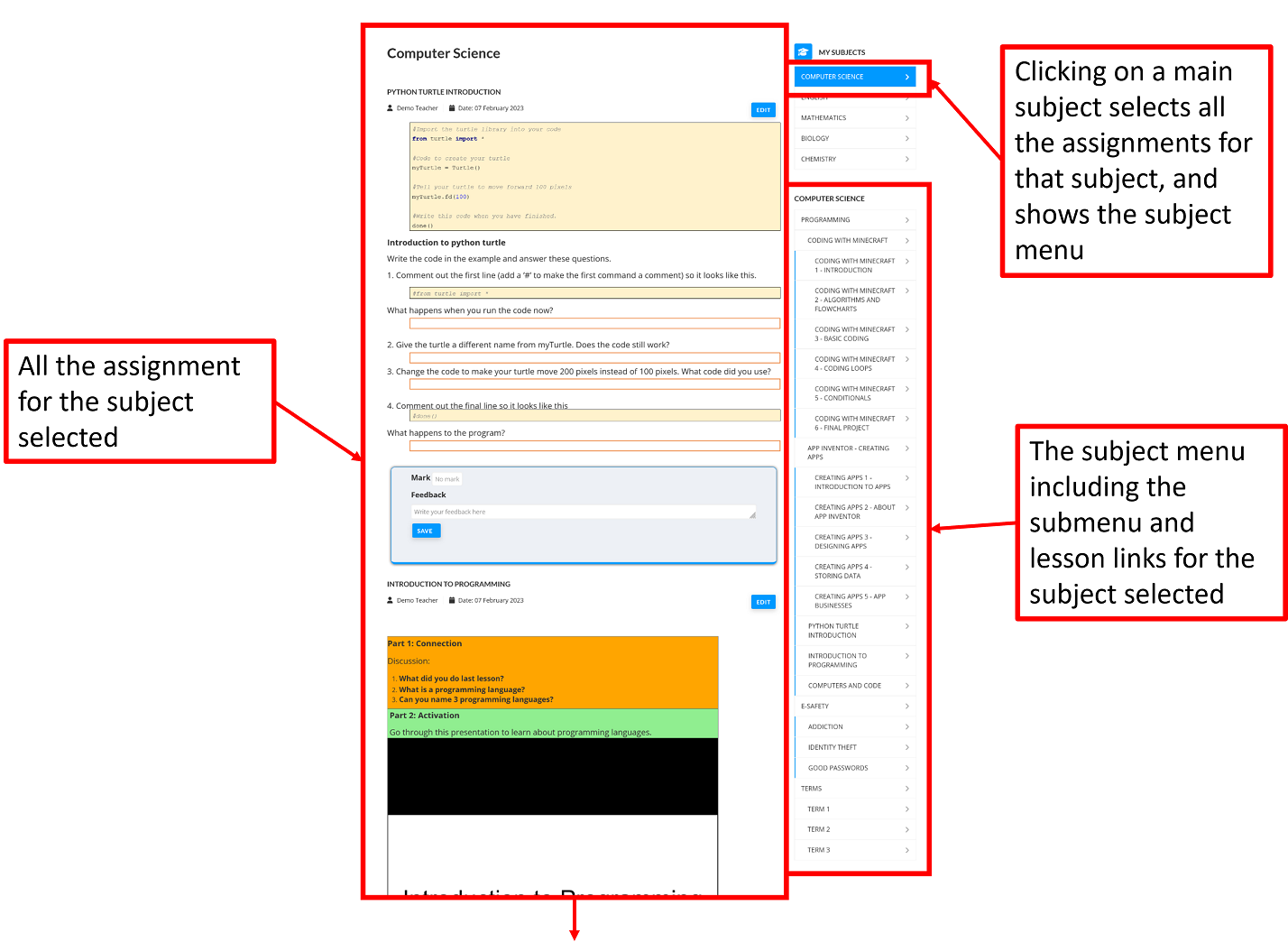
A blue line to the left of the link indicates a lesson. A green line to the left of the link indicates a quiz. No blue or green line to the left of the link indicates a submenu. Clicking on the submenu, lesson or quiz links for a subject will show only the lesson within that submenu or lesson. When viewing lessons this way, the first group of lesson are the main lessons created by the teacher. After that the student copies of the lessons appear.
Mark Section
The Mark section of Wurkbuk is the second way to view student work. This way allows you to choose the specific student or group to view and allows you to filter by subject, submenu or lesson.
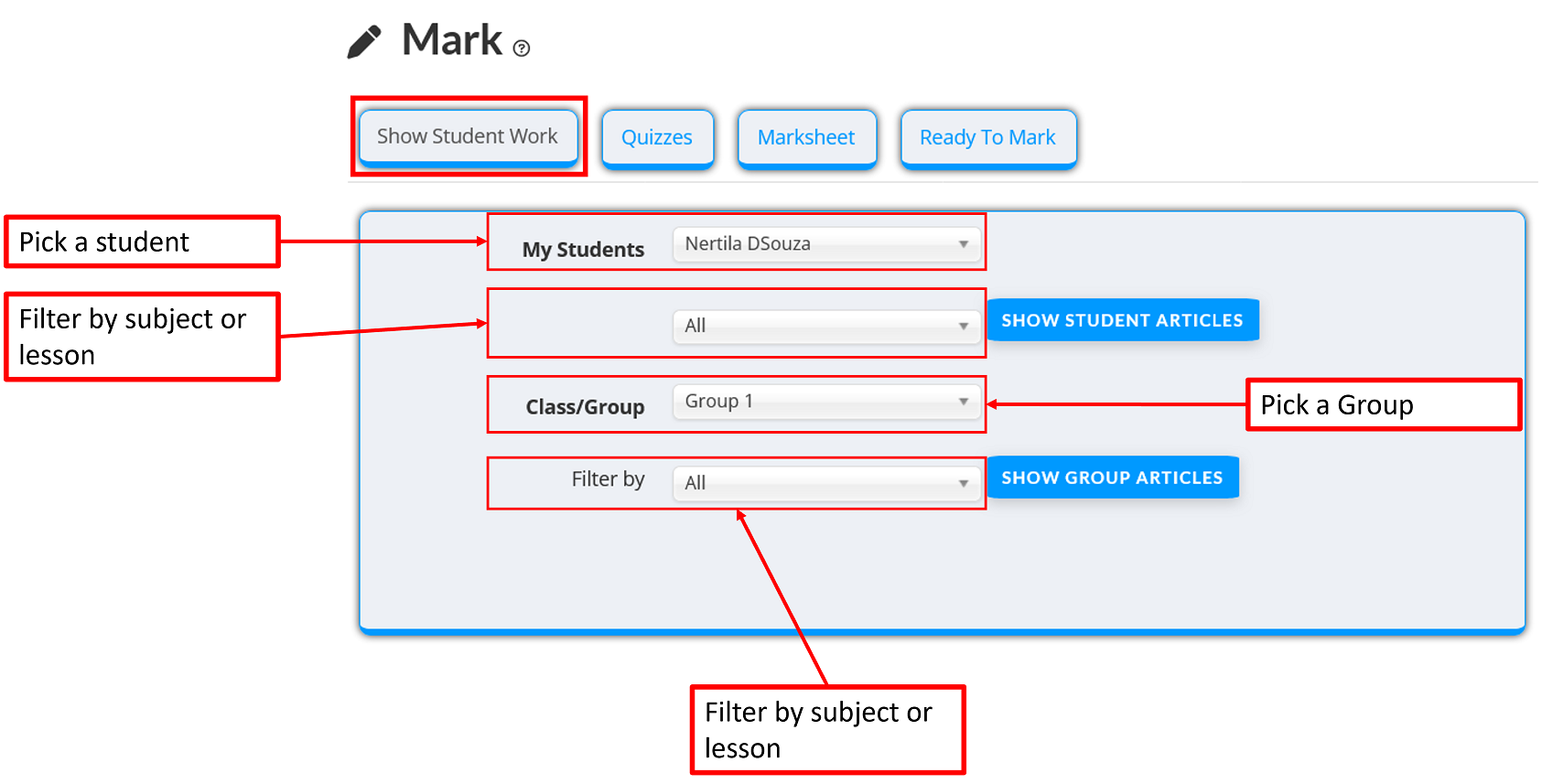
Once Show Student Articles or Show Group Articles has been selected, the work is shown.
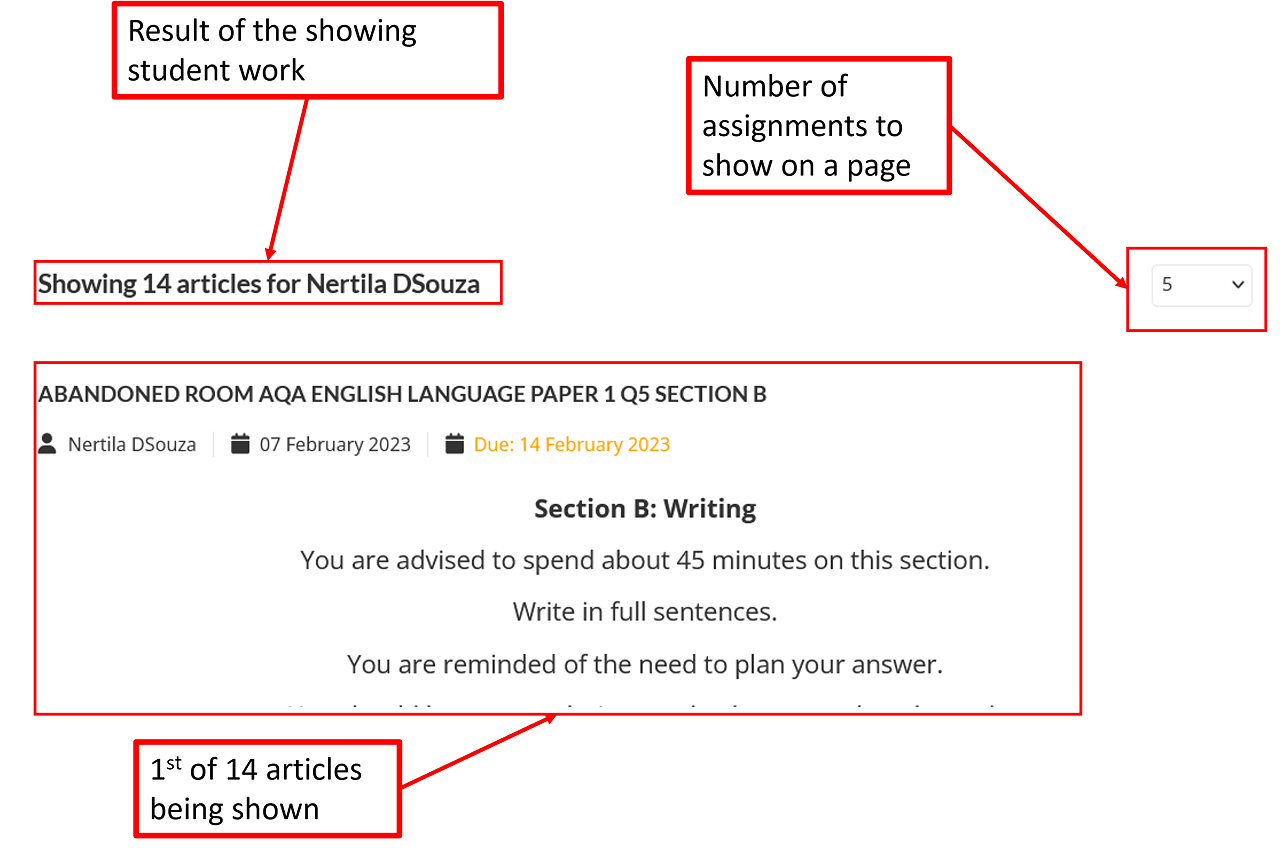
The number of articles viewable is also shown, with the ability to choose how many of those are displayed on a page at a time.
Other Ways
Other ways are by
- clicking on a link in the My Marking section either on the home page or the marking section, if a work has been submitted for marking.
- clicking on a link on the Marksheet within the marking section if the work has been assigned to the student.
