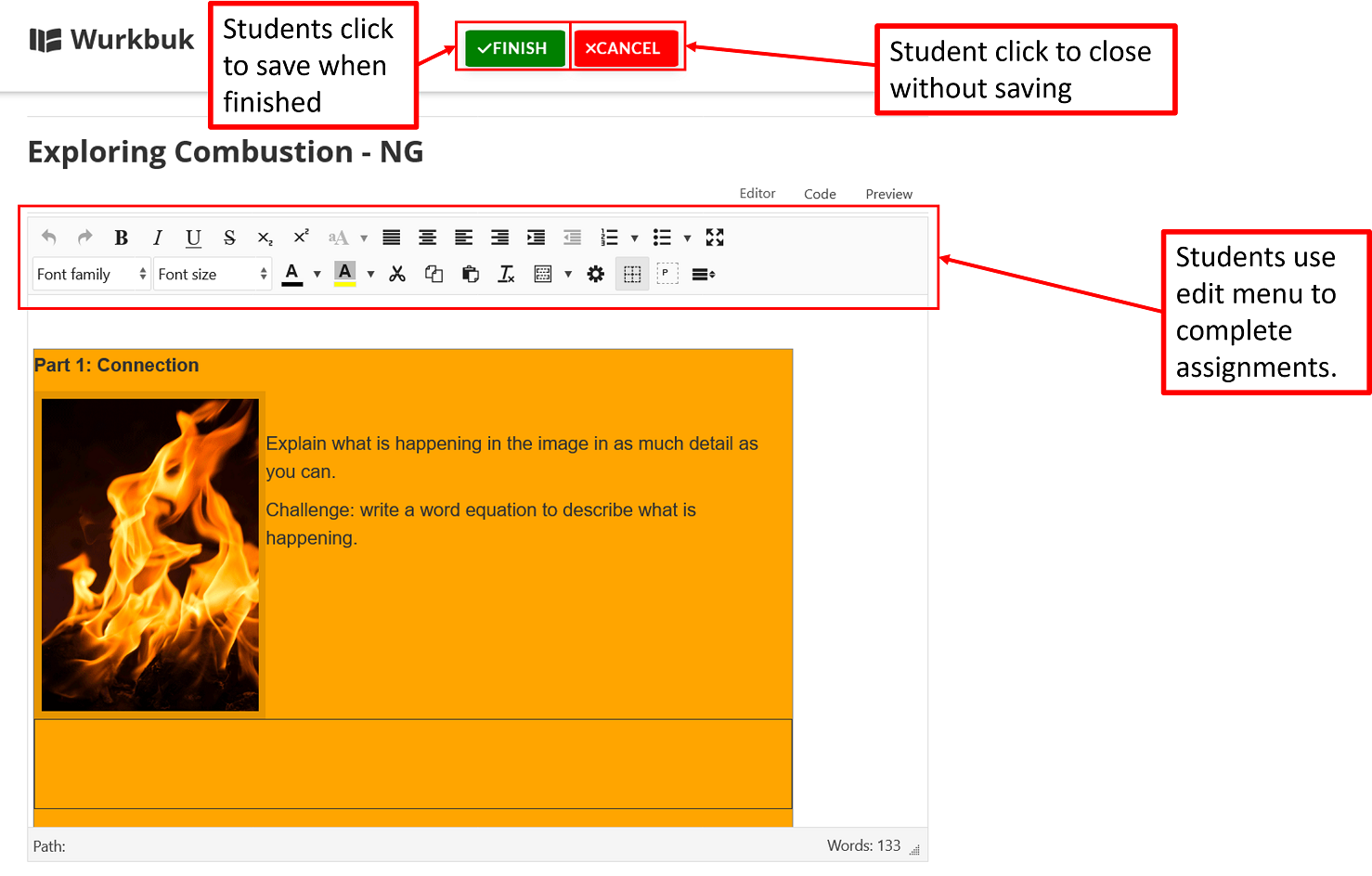When students click on a lesson from the home page, or lesson link in the subject menu, they will be taken to lesson and will see something similar to below. The assignment will be on the left, and the Start button (floating and always on the page) will be to the right. Clicking on the Start button will open the lesson.

When the lesson has been opened the Start button is replaced with a Finish button and a Cancel button. The finish button should be used to save and close the lesson. The Cancel button should be used to close the lesson without saving. Students should use the edit menu to add text to complete the assignment. Students are also able to format and add images and links if required for the assignment.