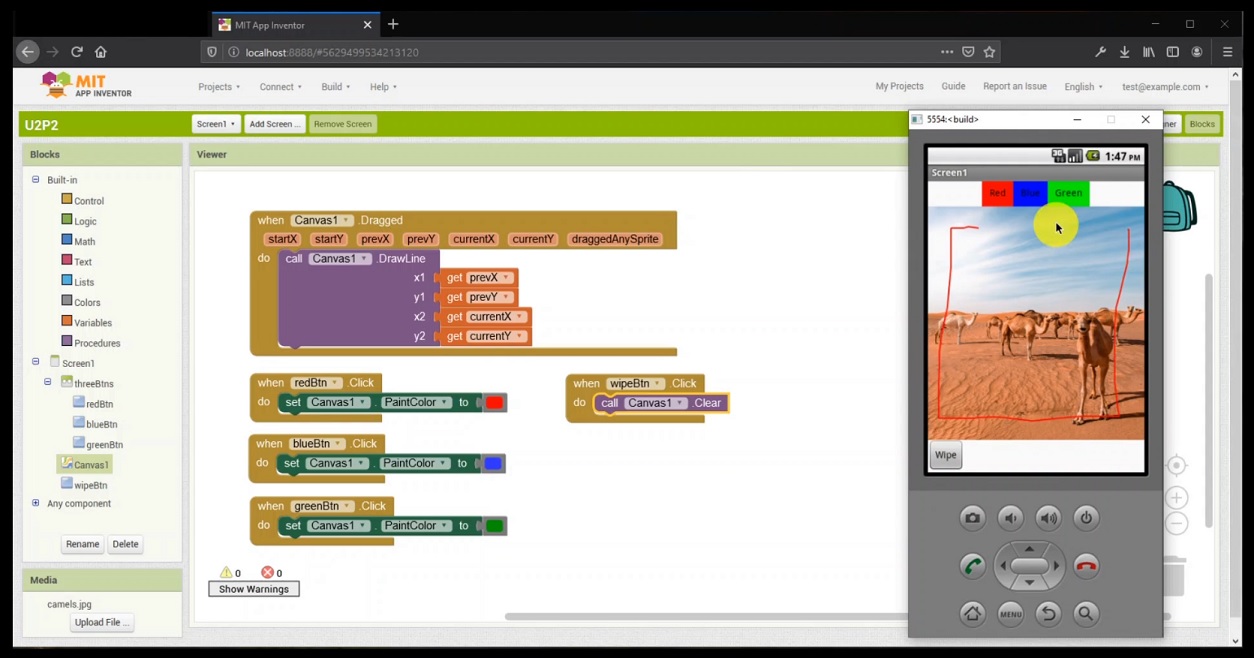
App Inventor by MIT is one of the best open source teaching tools for app creation available right now, which is why I have created a series of 5 lessons for Wurkbuk. This series of lessons goes through the basics and ends with creating an app with adverts. This is the second free series of lessons created for Wurkbuk, the first being the Coding with Minecraft series....
App Inventor is a block based coding platform for creating Android apps and has the ability to import extensions like artificial intelligence add ons (watch this space!). This platform is a great start to students who are not yet at the text based programming level, but want to create portable and fun programs. The Creating Apps series covers the following topics:
- Creating Apps 1 - Introduction to Apps
- Creating Apps 2 - About App Inventor
- Creating Apps 3 - Designing Apps
- Creating Apps 4 - Storing Data
- Creating Apps 5 - App Businesses
Just like the Coding with Minecraft series, the lessons are based on the 4 part lesson structure (connection, activation, demonstration and consolidation). All lessons are available now in the resource database as individual downloadable wble lesson files, or as a bundled zip file containing all 5. If downloading the bundle zip file, be sure to extract it first before uploading the separate lessons to your Wurkbuk account.
As always these lessons are totally free along with all the lessons on the resource database. They feature Google doc presentations, activities, and youtube videos and written instructions for the range of apps that are created in the lessons. The lessons are fully editable, too. So, if you want to make tweeks, add to the lessons or remove some information, you can do that easily using Wurkbuk. All App Inventor lessons will be featured on the Demo Site in due course. In the mean time, check them out for yourselves. If you have a Wurkbuk account, give the lessons a go.