The student subject page shows all lessons for that subject in the same place. This can be accessed by clicking on the particular subject from the My Subject menu, or by clicking on that subject from the bottom section of the home page. The below example shows the what it looks like when the Chemistry subject button has been pressed.
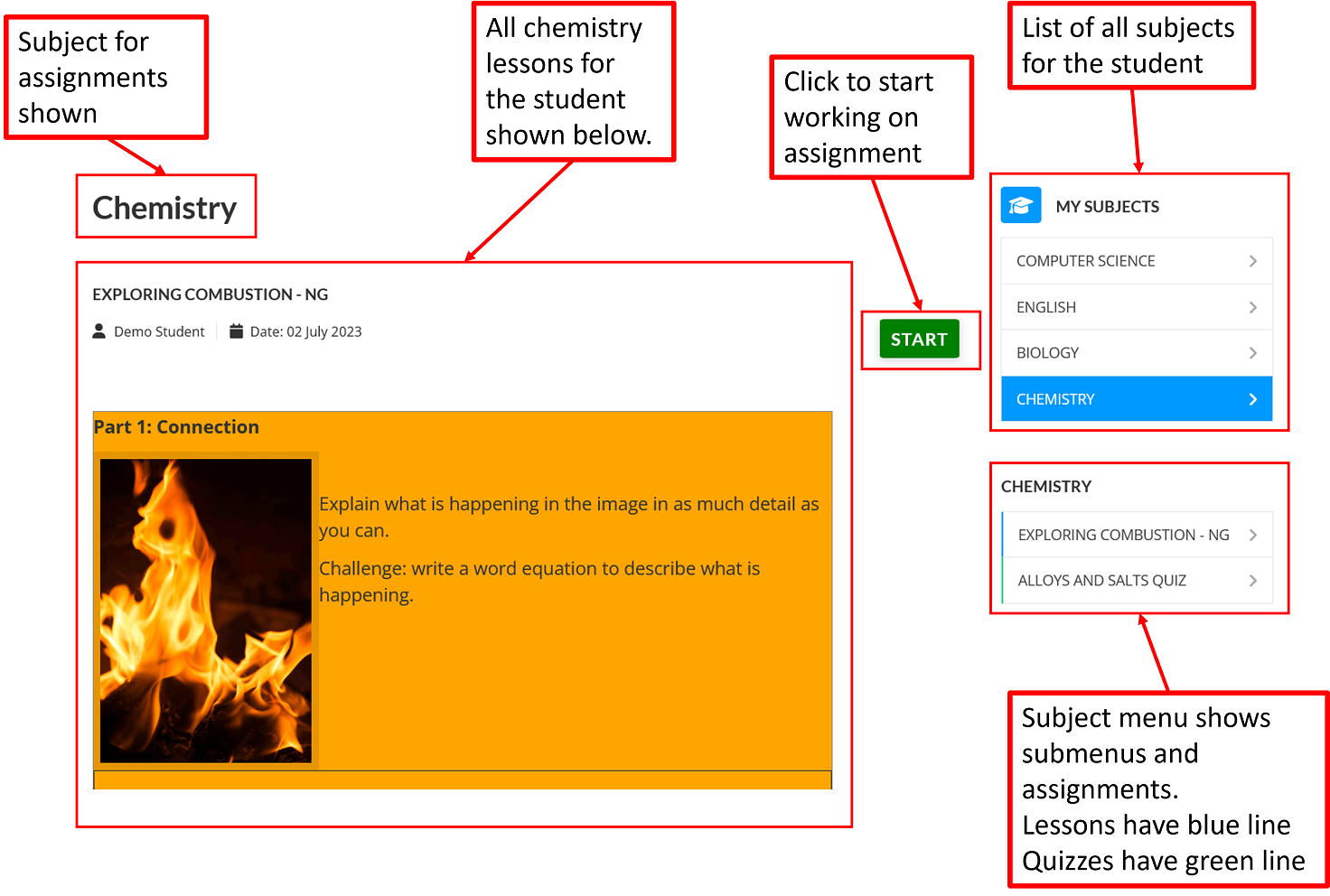
When the subject has been chosen, the menu for that subject is shown with links to all submenus, lessons and quizzes in that subject. Lessons have a blue line to the left, and quizzes have a green line to the left. Students are able to open any lesson in this view and start working on it by clicking on the Start button for that lesson. Quizzes are not shown in the main assignment area and can only be accessed by clicking on the link in the menu for that subject on the right side of the page.
