Students are able to access their profile information from clicking on their name on the top right of Wurkbuk and clicking on My Profile when it appears.
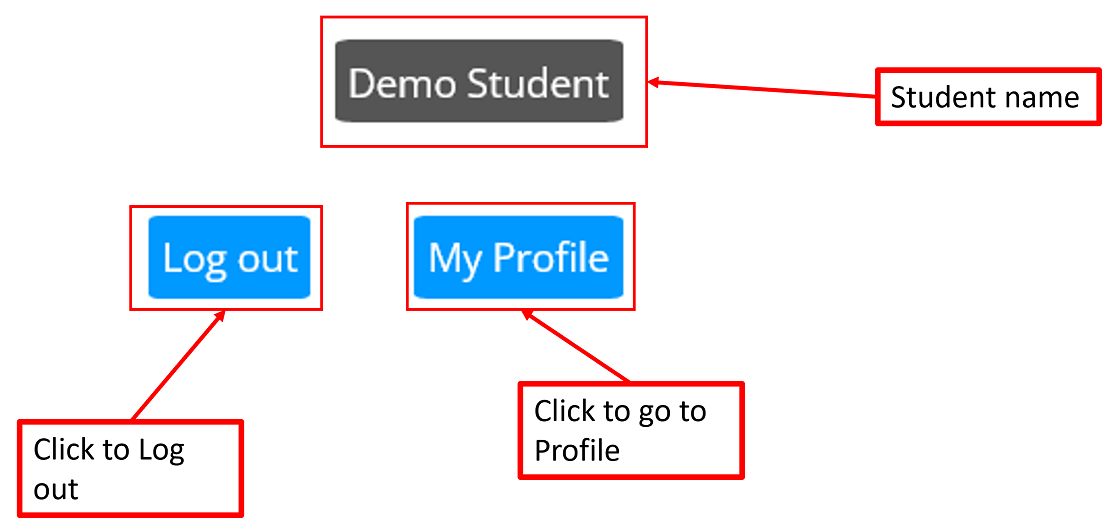
The Profile page shows the student name, username, email address, registered date and date last visited. Clicking on Edit will allow the student to change their password.
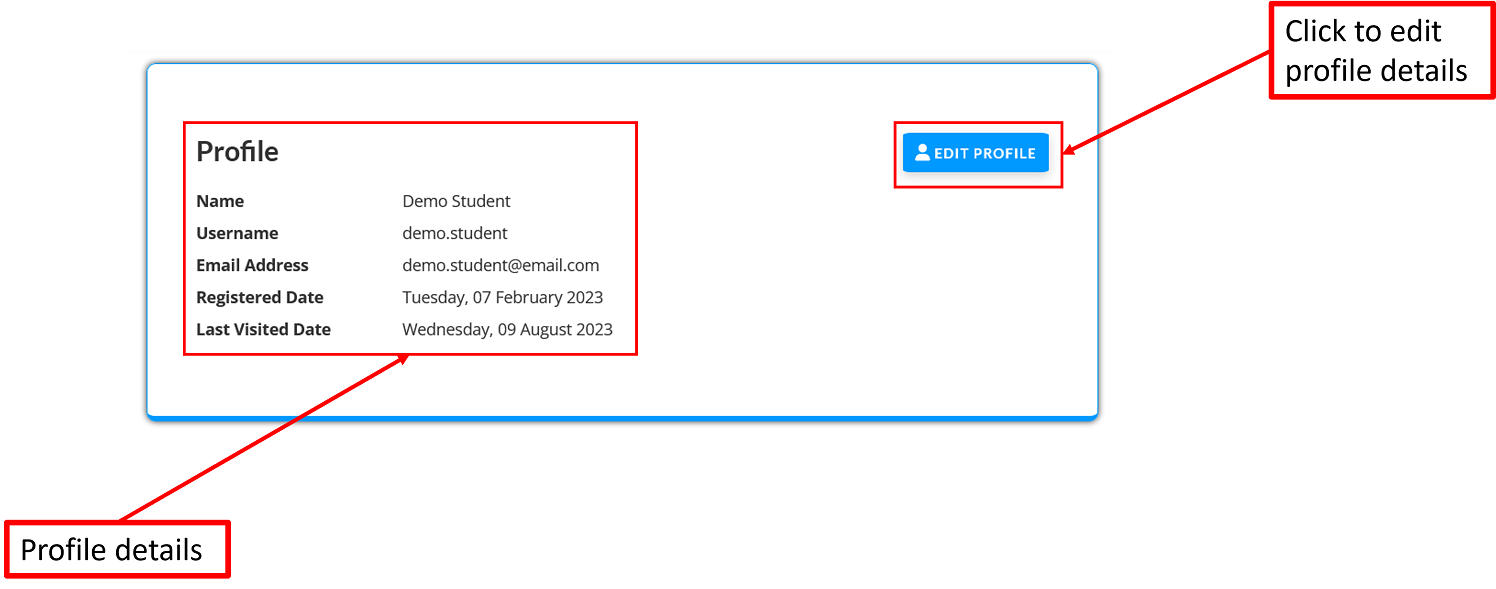
The image below is what shows when student click on Edit on the profile page. Students are unable to change any other details apart from the password. To do so, students enter their new password in the Password and Confirm Password text boxes, then click the Submit. Clicking on Cancel will go back to the previous page without saving the details.

