Over the last few weeks, the busy elves at Wurkbuk (me) have been very busy fixing bugs and adding the last new feature of Wurkbuk Beta...
Bug Fix
To start with, there was a bug that stopped people creating subfolders/submenus for subjects. This has now been resolved, so you can create as many submenus as you need.
Feedback Update
The next big change was the update of the marking feature to include feedback and homepage notification for teachers and students.
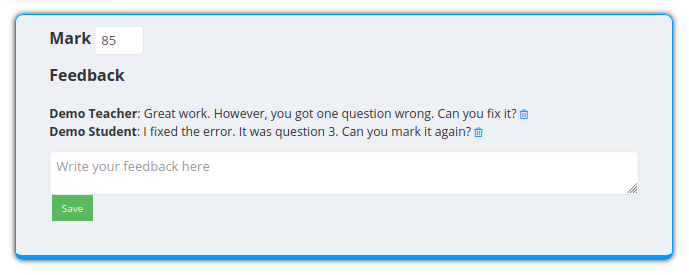
Students and teachers can now have feedback dialogue between each other. Teachers can delete both teacher and student messages, while students can only delete their own messages. Both students and teachers also receive links on their home screens notifying them of updated marking or feedback which allows them to go straight to the work with feedback on it.
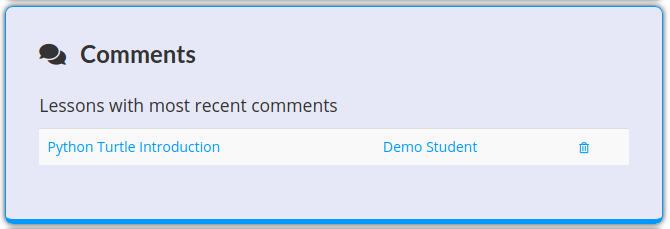
The only difference between the teacher and student comment/feedback section is the icon. Students will see the marking pen icon .
Demo Site
The screen shots above feature Demo Teacher and Demo Student, which leads in quite nicely to the next update. For those that want to see what Wurkbuk looks like without having to create their own resources and upload their own students, you can now visit the Demo website at demo.wurkbuk.com. You can access it using teacher (demo.teacher) or student (demo.student) usernames and the password 'demo' available from the login page. The site currently features a lesson, created for a group of students and some feedback. You can add more students, lessons and feedback and use it nearly as a regular Wurkbuk site. More examples of lessons will be added later. The site refreshes once a day, so any changes that are made will be deleted.
Wurkbuk Quick Start Steps - Updated video 27/2/21
Finally, I get to the video at the top of this blog post. Wurkbuk is a little different from most of the VLE, distance learning options out there, of which there are many (I'll get to that in another post). So, to show newcommers the ropes, a 5 Steps to Getting Started with Wurkbuk help guide and video were created. Both show pretty much the same thing, using slightly different examples. Both are aimed at running through the basics only. If you haven't already watched it, check it out, and keep an eye out for future videos on our new YouTube Channel.
That's all for now.
Enjoy :)
