Wurkbuk's student import feature creates an account for students if they don't already have one. Once students have been imported, you will be able to share lessons and quizzes with students. Students will then be able to access those assignments and complete them and interact with you via the feedback module.
Wurkbuk allows you to import student in three different ways.
- Single Student Import
- Spreadsheet Import
- Google Import
Single Import
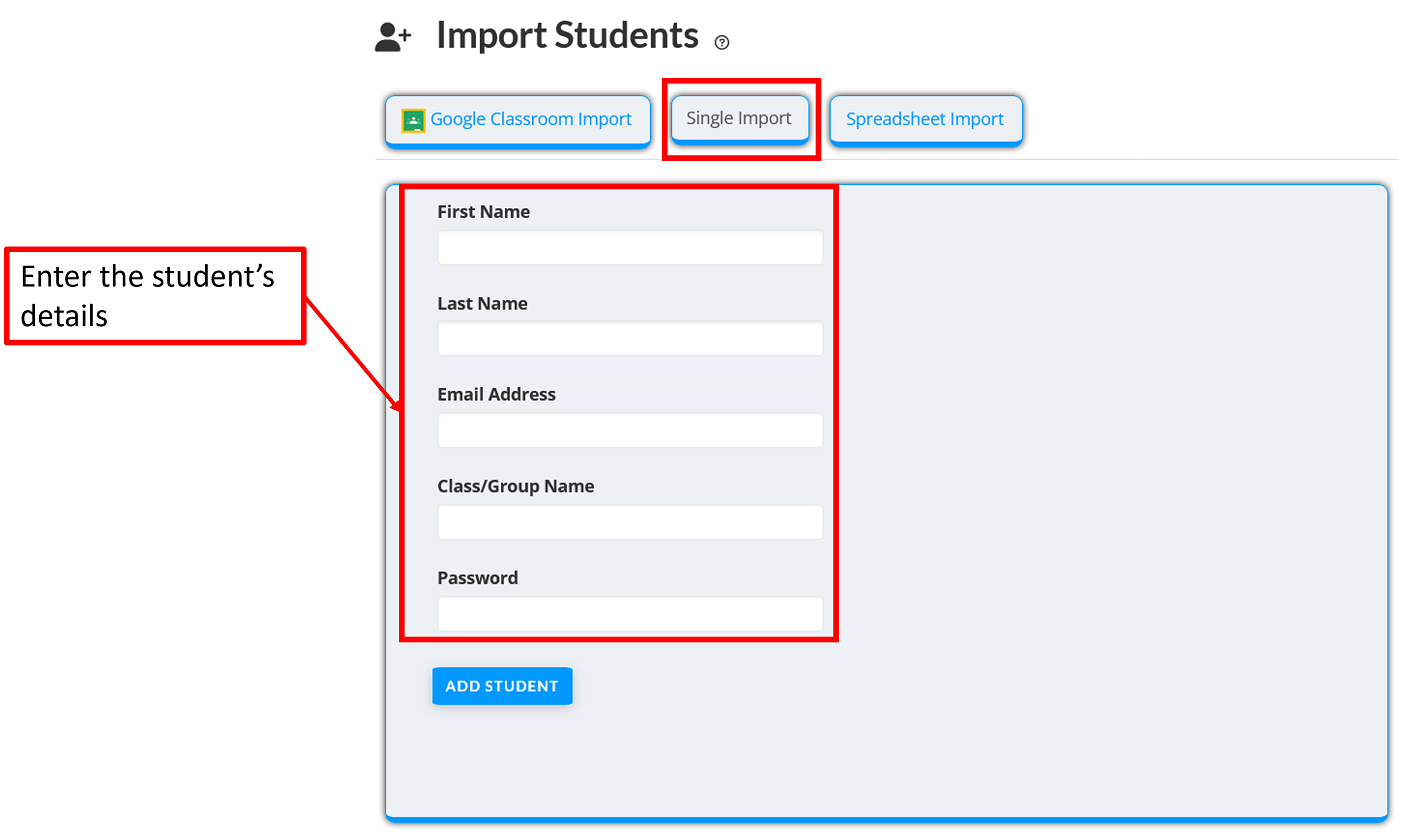
Single Import allows you to import one student at a time. You must enter all the details
- First name
- Last name
- Email address
- Class or group name and
- Password
Spreadsheet Import
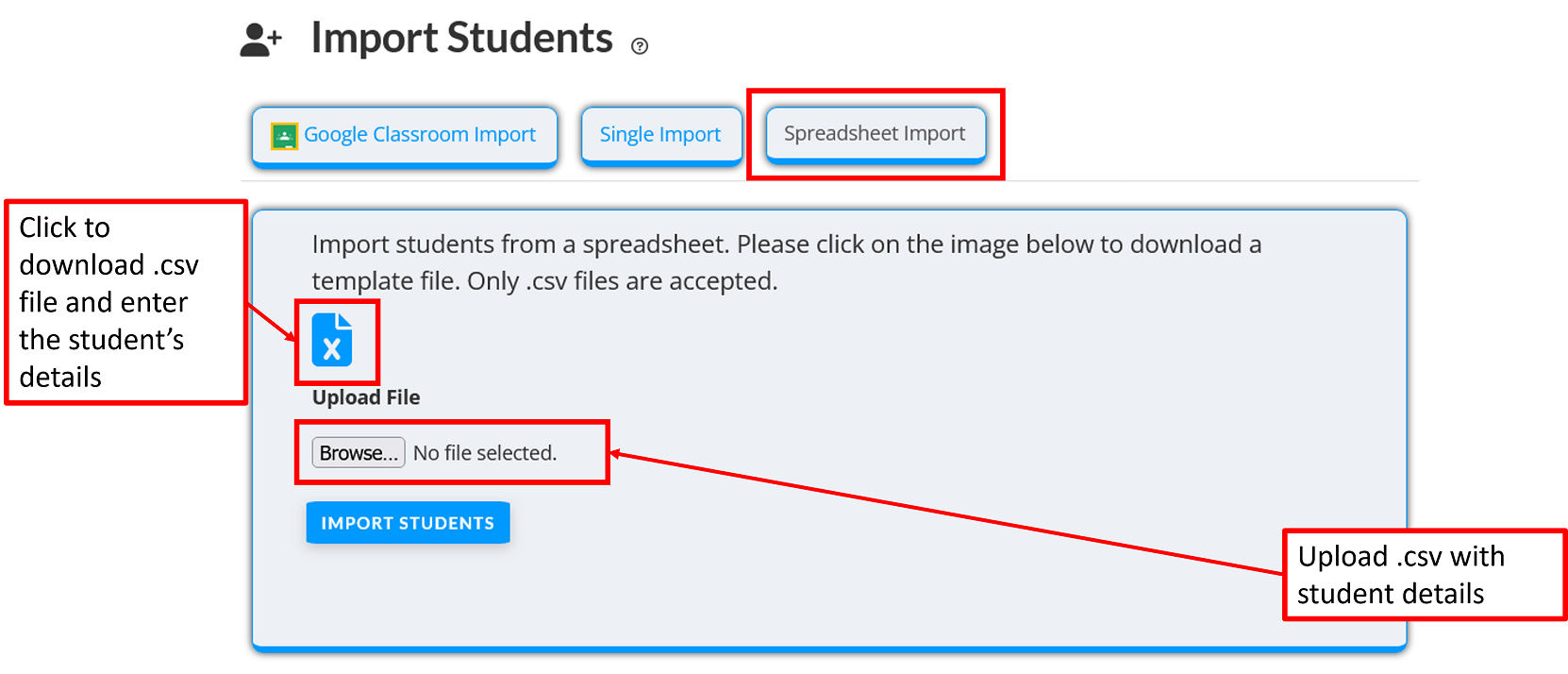
Spreadsheet import allows you to import groups of students by entering their details on a spreadsheet and submitting it to Wurkbuk. Click on the file to download the template file which has the required headings already entered.
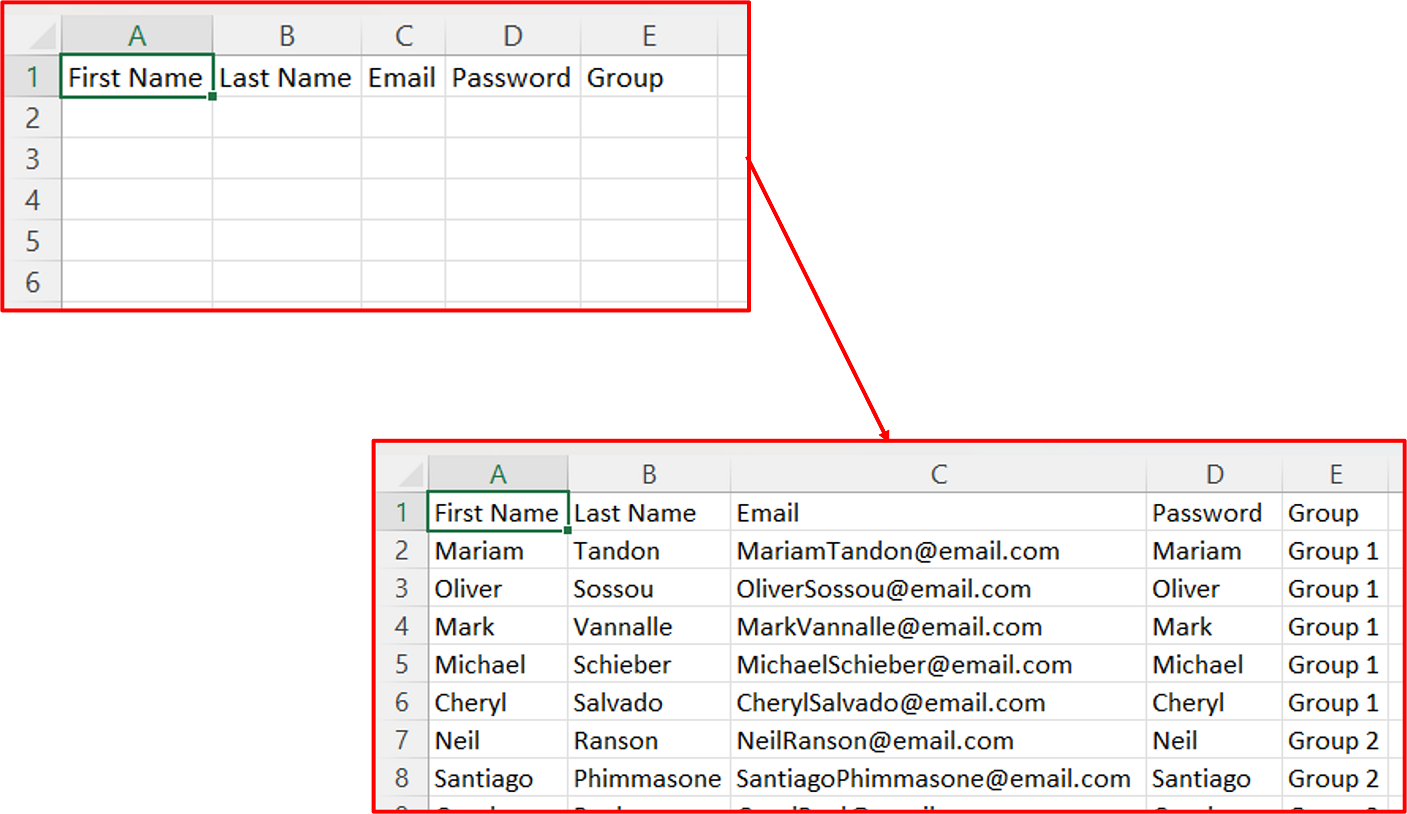
Enter all the details for each student on a different row and save the document.
Please note: The file must be saved as a standard CSV file (not a Macintosh CSV) in order to be read correctly by Wurkbuk.
Once the file is uploaded, the name of the file will appear next to the Browse button. The students in the file will be imported once 'Import Students' is selected.
Google Import
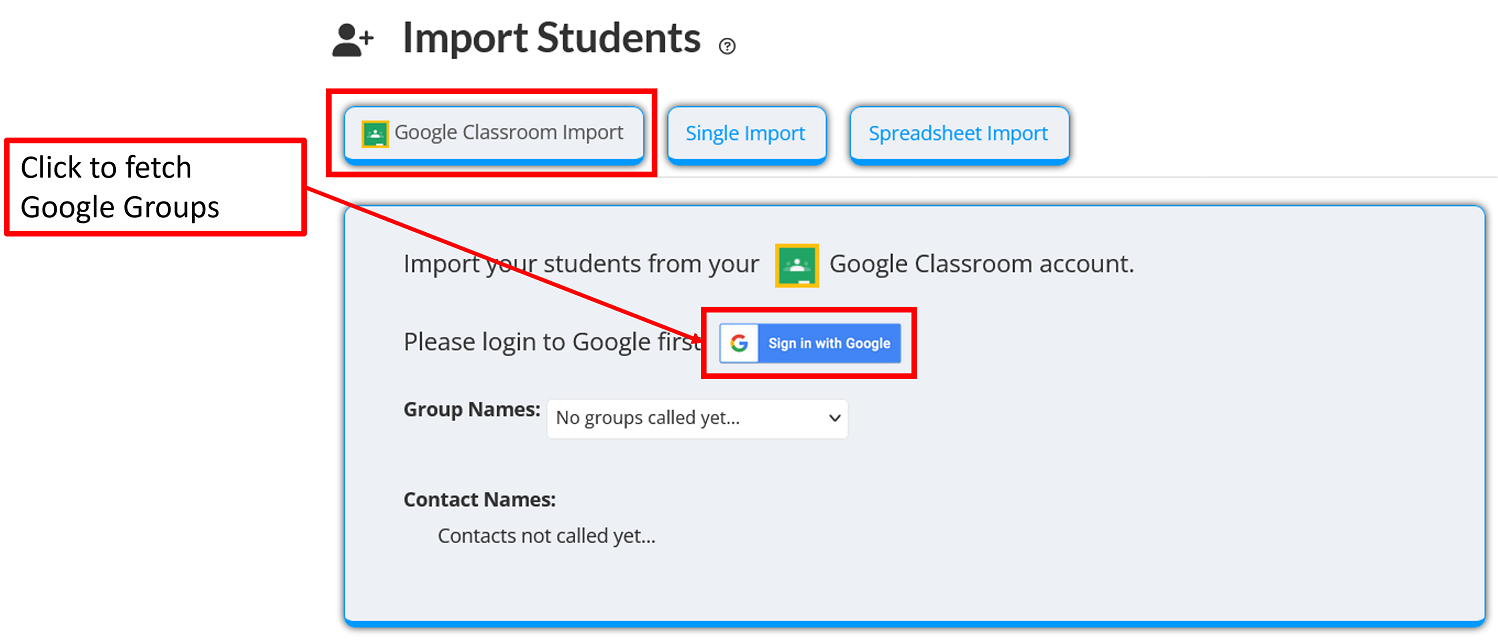
Google Import allows you to import your groups from Google Classroom. In order to use this option you must login to your Google account. Click on the Sign in with Google button to do so.
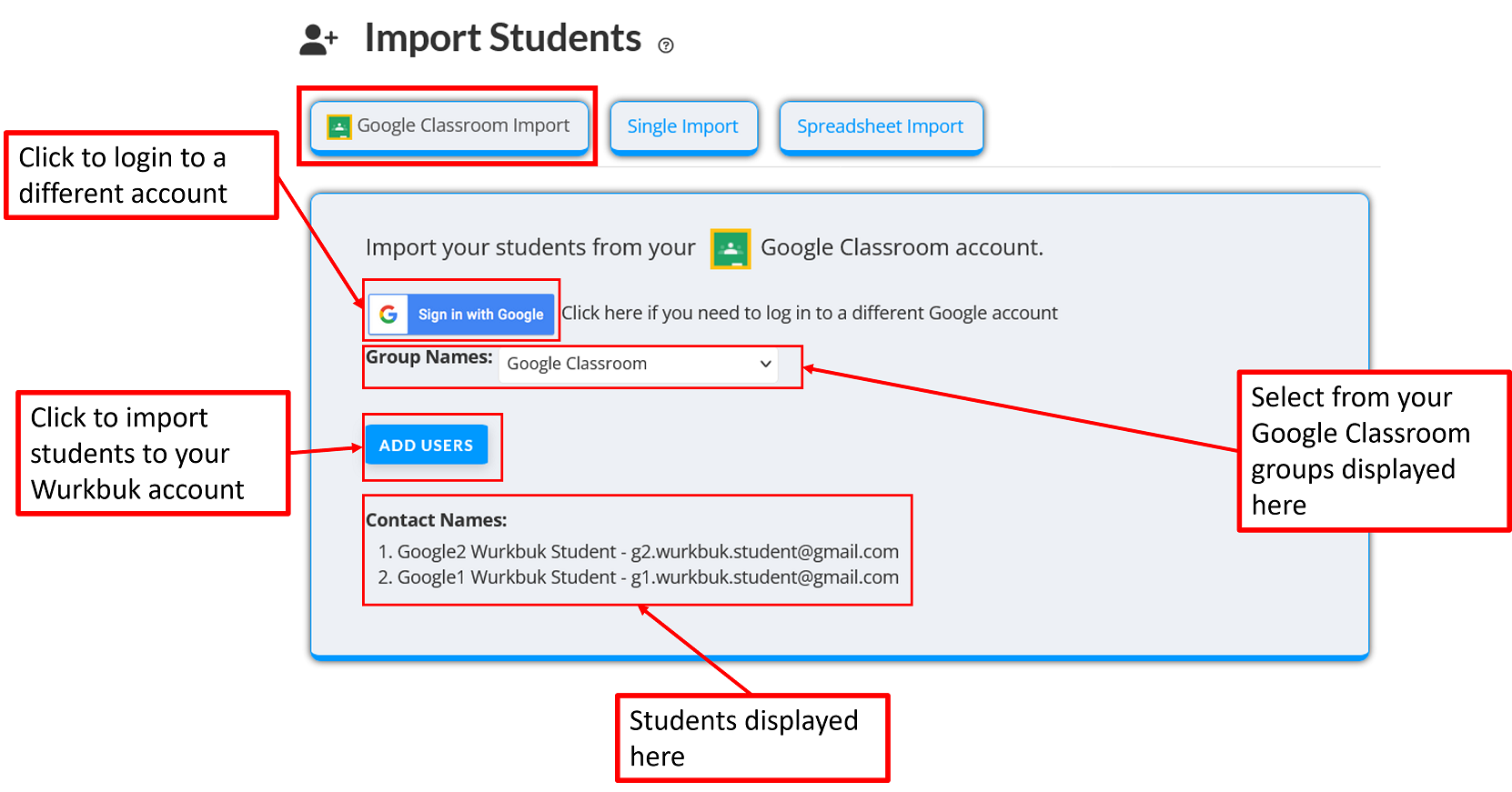
Once you have signed in, your Google classroom groups will be shown in the options box. Selecting the groups will bring up the names of the students in that group in the area below. Clicking on Add Users will import them into Wurkbuk.
If the students you import into Wurkbuk already have their email address registered for them in Wurkbuk by another teacher, then their original password will be retained. However, they will also be added to the group you chose for them.
