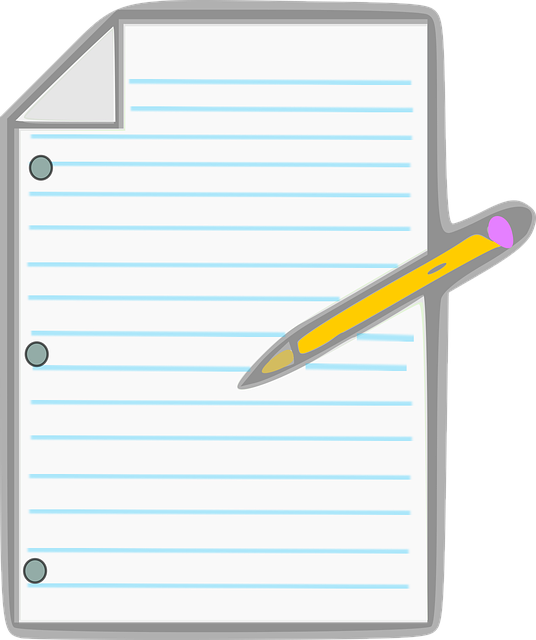
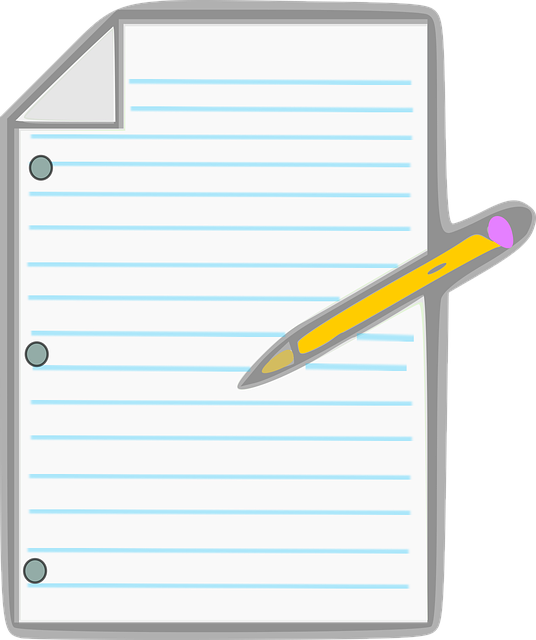
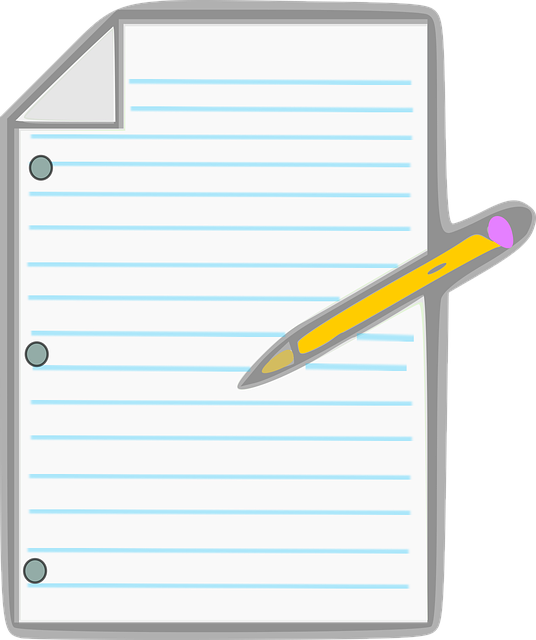
Wurkbuk is a collection of worksheets
Wurkbuk allows you to manage these digital worksheets in three main ways that are closely linked to the Plan-Teach-Mark workflow.
Plan - Wurkbuk helps you create and organise worksheets
Wurkbuk is essentially, a collection of worksheets. It allows teachers to create lesson or quizzes, which can include the teachers presentation (Powerpoint, Prezi, YouTube video etc), other forms of written theoretical information and space for summative or formative assessments. You can save them in subject and submenu folders to help organise them.
Teach - Wurkbuk copies and shares worksheets
Wurkbuk then allows teachers to create copies of the worksheets for groups of students. These copied worksheets contain the same materials as the originals, thus allowing the students to complete the assessments and access the teacher's main teaching resources (the powerpoint, prezi, youtube video etc). Access to the main teaching resource gives students the autonomy to learn at their own pace. The worksheets also allow students to write their own personal notes within the lesson resource, allowing them to connect to the lesson on a personal level and helps them retain the information more effectively. The notes can take the form of images, web links to further information or just regular text with ideas.
Mark - Wurkbuk helps you to give feedback on worksheets
The worksheets can then be marked by the teacher, and can have feedback messages attached to them, which the students can access. The worksheets never leave the control of the teacher that created and shared them. So, no matter what stage of completion they are in, whether the student is yet to complete the assessment, is half way through it, or has completed it, the teacher can always open and view the worksheet. The student can never delete the worksheet, so the digital version of "my dog ate my homework" or "I lost it" can never happen. The worksheets can be viewed in a variety of ways to make it easy for the teacher to assess and give feedback to groups.
Teachers can view
- all the worksheets for a particular assignment (multiple classes) e.g. all the Intro to Georgraphy lessons worksheets.
- all the worksheets for a class for all assignments shared e.g. all the worksheets for class 7b
- all the worksheets for a class for particular groups of assignment (for one assigment, or one submenu of assignments or one subject) e.g. all the Geography term 1 worksheets for class 7b
- all the worksheet for an individual student for all assignments shared e.g. all the worksheets for student Kobe Ansah
- all the worksheets for an individual student for particular groups of assignment (for one assigment, or one submenu of assignments or one subject) e.g. all the Geography term 1 worksheets for student Kobe Ansah
This should allow teachers the flexibility to mark whatever they need to in whatever ways they see fit.
For more information on how it wurks, check out the help section documents, and the videos contained.
