This is another post just to say that the videos section now has a new tutorial specifically on creating resources in the plan section. This one is an example of a lesson resource, which can take about 30 minutes, containing a video and some questions. This can be used in a flipped learning scenario, where the teacher can set it as homework in preparation for the next lesson, where the contents in the topic can be addressed in more detail. Or it can be used as a simple classroom resource on it's own...
If used on it's own, the lesson could potentially take up a whole 45 minute class. Check out the rough lesson plan below (with 4 part lesson headings in brackets):
- 5 minute intro (connection)
- 10 minutes where students watch the video using headphones, or the teacher shows it to the class and they all watch together (activation)
- 20 minutes where students write the answers while using the video a resource (scanning through for the answers), and writing detailed answers (demonstration)
- 10 minutes to discuss answers and possibly make corrections (consolidation)
I'm in the process of creating a database of all the lesson resources that Wurkbuk users can upload. If you need access to the lesson beforehand, you can find it attached below.

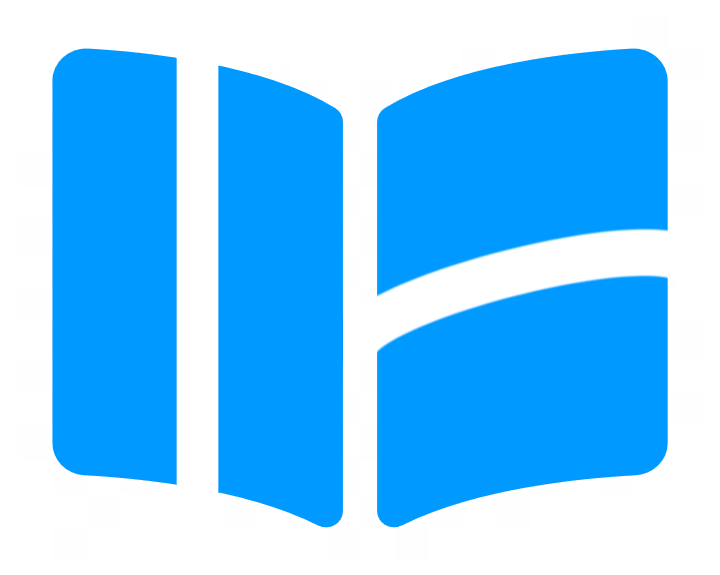 Introduction to Cells.wble
Introduction to Cells.wble