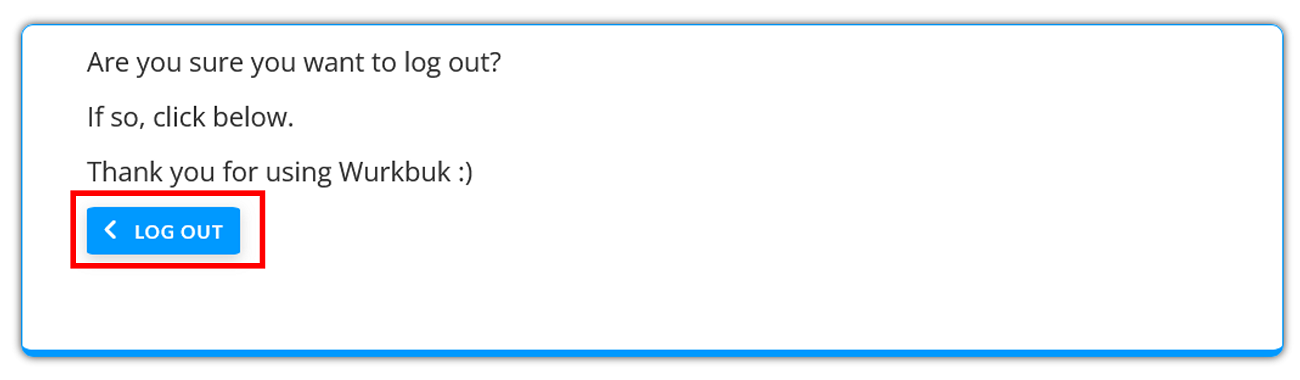When you have finished using Wurkbuk, it is important for security reasons, that you log out of your account.
To do this, click on your name on the top right of the screen to show the submenu, then click on Log out.
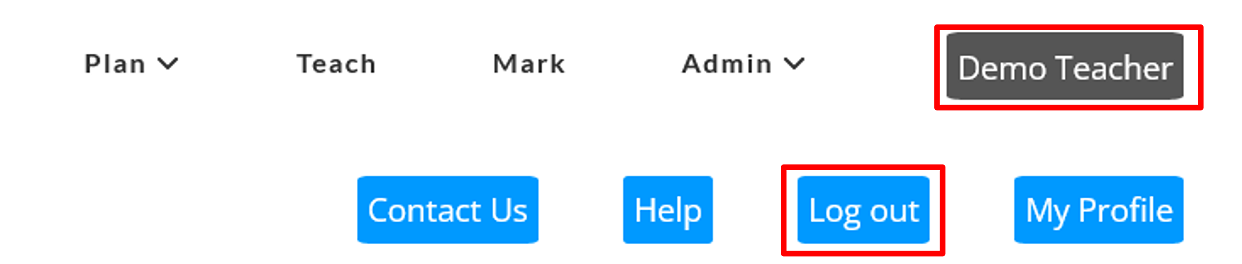
You will then see the log out confirmation message. Click on Log Out again to log out.